Create Stunning Instagram Stories in 3 Minutes with StoryBoost
Instagram is all about engagement and the content value perceived by the end user. However, as more influencers and brands are catching in on the latest and greatest ways to create amazing content for their audience, it’s also getting harder to stand out from the crowd.
Think for a moment about the best speakers in the world today. Famous names like Tony Robbins, Steve Jobs, Martin Luther King and Oprah likely all come to mind — and the reason for this is that they are all great storytellers.
Now, think about some of the best brands and influencers you might be following on Instagram. They are likely great at creating content that tells a story as well.
With more than 500 million active users on Instagram, it’s now more important than ever to create content that grabs the attention of your audience.
The problem is, not everybody knows how to market their product on social media. Have you been listening to what’s going on out there? I mean, is it just me or is it getting crazier out there (Yes, I watched Joker, and I loved it!)
There are so many “best practices” to keep up with that you don’t even know if what you’re doing is right.
StoryBoost: Story Editor
StoryBoost is a mobile application that makes the process of creating content for Instagram easier, and more effective than ever before — and best of all, in just a few minutes time.
After downloading the app, users will have access to more than 1000+ templates to choose from, while also being able to add in unique animations, stickers and filters, animated text and more.
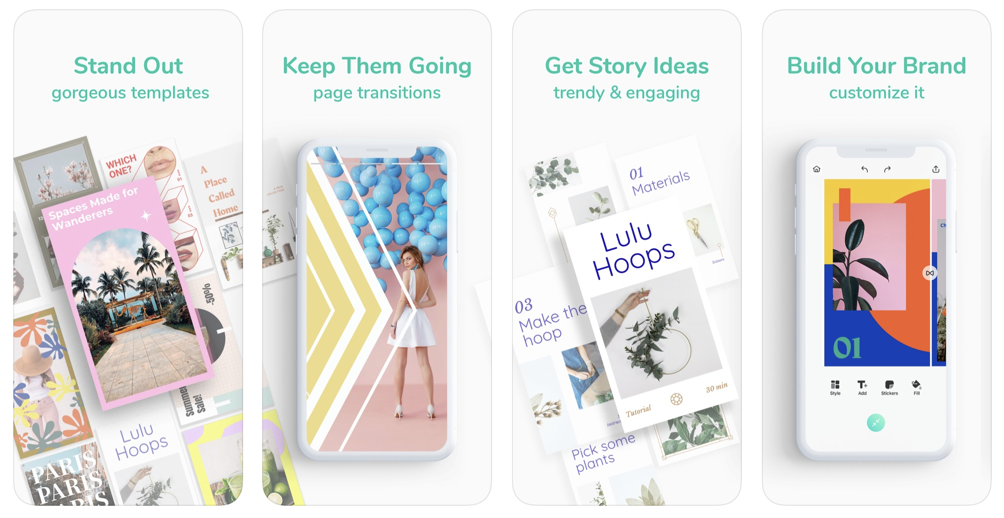
Within a few moments time you will start to see how easy it is to create new and engaging content for your Instagram feed, while also using the tools and features offered through StoryBoost to make your content stand out.
Best of all, you will be able to tell your story and build a brand that you’re proud of — while also impressing your fans, followers, and customers!
It’s also important to note that StoryBoost is part of the suite of apps called ‘BoostApps‘ — which is also accessible through the App Store. The other two applications that make up the complete bundle are VideoBoost and PosterBoost, which are both focusing on providing users and brands with the best tools and features to create video and image content that stands out from the crowd.
The BoostApps suite has set out on a mission to make their users’ lives a lot easier, by implementing into their app all of today’s best practices in digital marketing. That way, their users can rest assured that the content they create is aligned with the latest trends in social media marketing.
So without further ado, let’s dive in.
How StoryBoost Works
As powerful and effective as StoryBoost is, the process to create amazing and engaging content through the app is quite simple.

It can literally be broken down in the following four steps:
Pick the Perfect Template
First thing first, you will need to choose a template from the 1,000+ designs that are pre-built into the application. Go for one that best represents your brand, or choose a stylish one that best exemplifies whatever it is you might be trying to sell or promote.
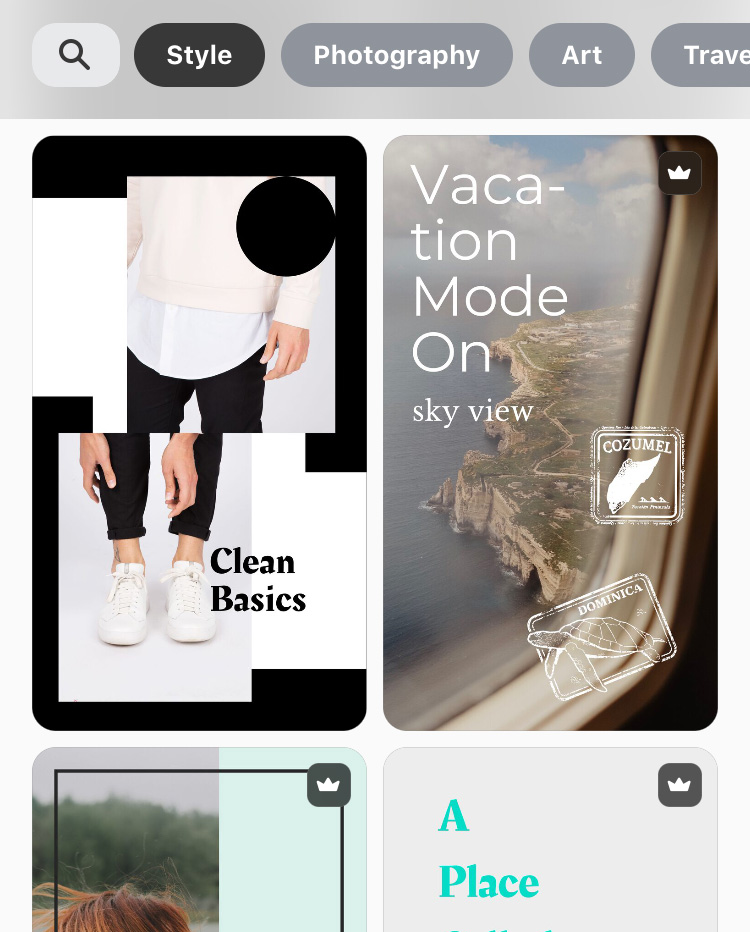
Add Photos, Videos, Text and Stickers
Now it’s time to add some original content into the mix. Tap the + icons inside the template placements to add in your own photos or videos.
![]()
Add some stickers or GIFs.

You can also add unique and call to action headlines in this step as well.
Add Filters to Your Photos
If there’s anything we know about Instagram, it’s that we can’t live without filters! Once you add your photos to the Story templates, tap the photo and click the edit icon and choose your preferred filter.
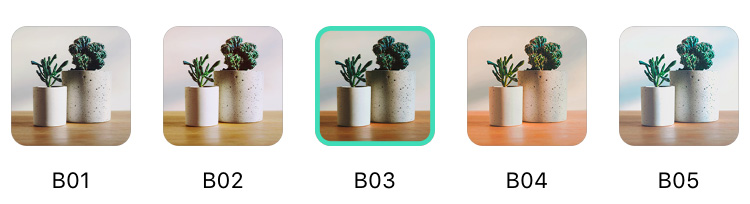
Add Animations and Transitions
Make your latest engagement and photos pop with the addition of unique and fun animations that will act as transitions between your Stories! Tap the icon that connects the steps of your Story and just pick one of the transitions in the animation library!

This is one of StoryBoost’s most appealing features, as it helps your followers experience your brand as a professional content creator, which channels authority and strengthens your brand.
Share with Your Audience
The last step of the process is to take a moment and be amazed with the awesome new content you’ve created through the mobile application. Oh yea… you also now get to share it with your Instagram audience as well, and get to see how much they love it!
Tap the upload/share icon on the top right corner of the screen to share your post or simply save the story in your video library.
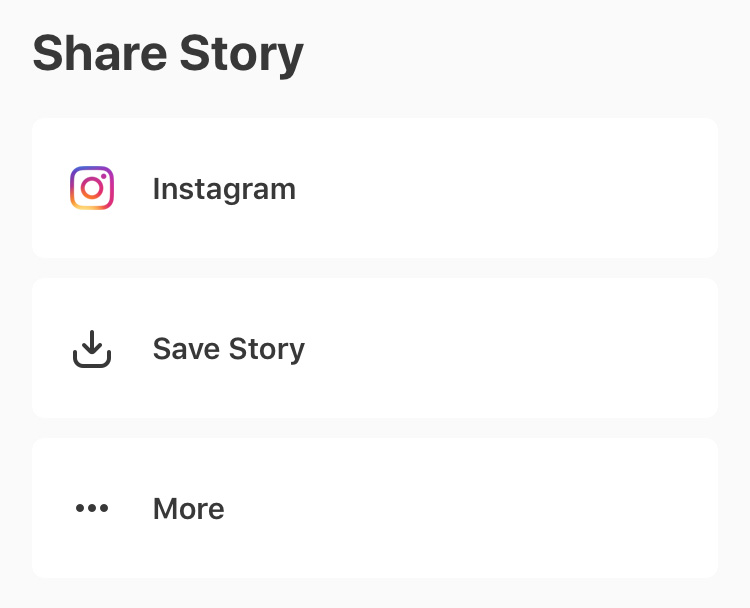
Now… let’s put all of this in motion.
As much fun as it is to read about how to accomplish something in a step by step format, visuals work so much better. Check out the short video below to see how these four simple steps bring your brand, content, and story to life!
Once your content has been posted to your social profile, be sure to keep an eye on what type of templates and animations get the most engagement. Not only is this great for split testing and tracking user preference, it’s also great for future planning as well. Analyze which posts are getting the most likes, shares, and comments and then use this data to influence new ideas on what type of content to create for your audience in the coming weeks months.
Bring Your Content and Story to Life with StoryBoost
Now that you’ve seen what’s possible through the use of StoryBoost, it’s time to see what type of content you can create for your own site, brand, or online business.
To get started, all you need to do is head over to the iOS mobile app store, or search for “StoryBoost” on your mobile device or tablet.
With over a hundred reviews, thousands of downloads and a Product Hunt badge, the application is already listed amongst the top apps in the Photo & Video category, and currently has a 4.2 star rating out of 5 along with the app store’s “Editors’ Choice” award.
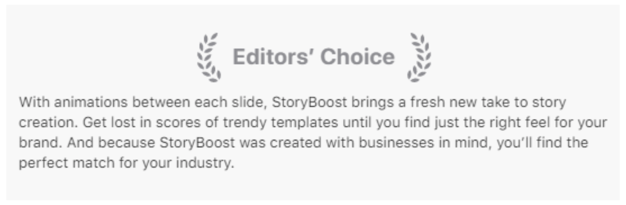
Pricing
StoryBoost is free to download and has in-app purchases for even more features to improve how your content looks and feels when posted to the Instagram platform.
You can subscribe to StoryBoost Premium, which offers unlimited access to all templates and page-to-page animations. Three payment options are available, which are monthly, annually, and lifetime.
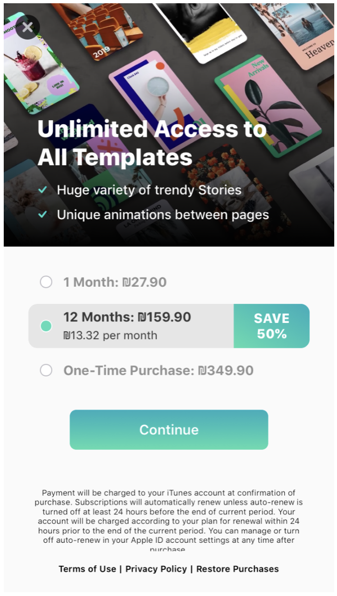
Be sure to try the StoryBoost app out for free to see what features you like best, then decide on an access plan that works best for you and your brand.
Download the StoryBoost app today, and see what type of creative content you can start creating for your social audience.
The post Create Stunning Instagram Stories in 3 Minutes with StoryBoost appeared first on Zac Johnson.
Labels: Zac Johnson


0 Comments:
Post a Comment
Subscribe to Post Comments [Atom]
<< Home