WordPress vs. Duda: Which platform offers more value to design agencies?
If you’re just setting up your web design agency, you have to make the difficult choice about which platform to work on. It’s relatively easy to switch platforms at the beginning, but once you’ve set up all your workflows and permissions and invested time creating custom templates and themes, moving to a different platform isn’t so simple.
There are a lot of features to consider when you’re picking a web design platform, including collaboration and multi-site management tools, the range of themes available, and SEO power. You might also want bonus features like white-label options and built-in site performance optimization.
You can’t ignore WordPress, as it’s one of the biggest names in web platforms. It’s the CMS of choice for 33.9% of all the world’s websites, including big names like New York Post, TED and Airstream.
But Duda gives WordPress a run for its money. It’s an all-in-one web hosting, collaboration, development and design platform that was built especially to address the needs of web design teams, and it was chosen as PCMag’s Editors’ Choice website builder of 2019.
To help make your decision easier, we put WordPress and Duda through a head-to-head comparison, to discover which offers more value for web design agencies.
1. Intuitive user interface
Both WordPress and Duda score highly. The two platforms offer an intuitive editing dashboard that’s easy to use without compromising on powerful content creation and web design capabilities.

Image source: https://www.codeinwp.com/blog/gutenberg-replace-page-builders/
While Duda might have had the edge before WordPress rolled out its Gutenberg editor last year, WordPress now offers native drag-and-drop page building, so usability-wise, I’d say the two are pretty comparable.
2. Collaboration tools
When you’re running a web design agency, you need more than one person to be able to work on the same website at the same time.
With WordPress, this is tricky. WordPress does have five different levels of user permissions, but the access rules can’t be adjusted according to your agency’s needs. Since only Administrators can change code and install or delete plugins, you’d need to make everyone an Administrator to permit them to change the layout, or themes of the website, which defeats the whole point of user permissions.
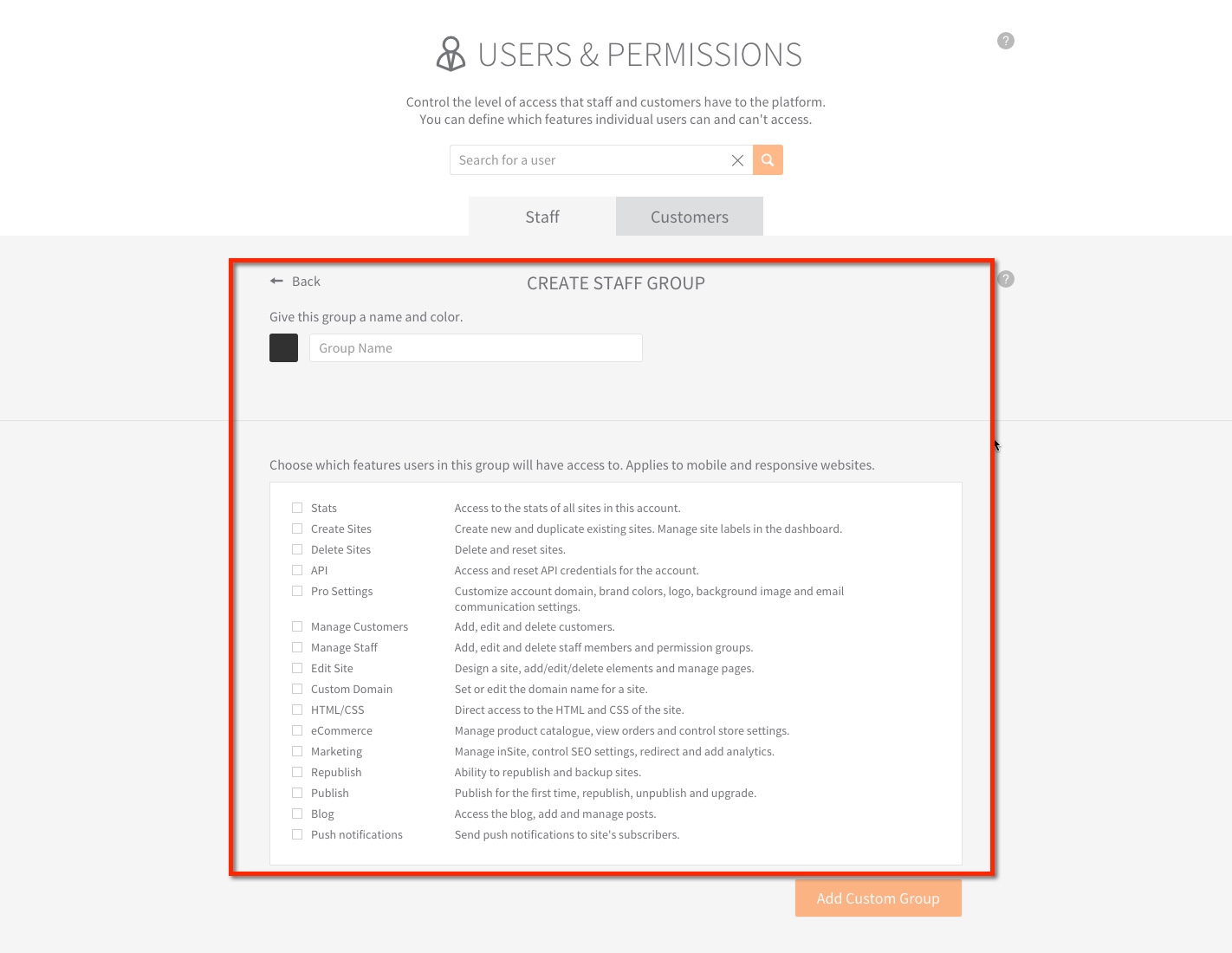
With Duda, you can fine-tune user permissions so that colleagues can work side by side on the same section without treading on each other’s toes. You can even give client-side team members access to certain content editing rights and not others, for example.
Duda also offers easy “website comments” messaging threads pinned to specific design elements so that you don’t lose track of your discussions or forget assigned tasks. This makes it easy to discuss what color a CTA button should be, or get a client’s opinion about the font for banner text, without having to conduct the conversation on a separate channel.
3. SEO optimization
No matter what type of site you’re building, you need to include full SEO optimization. As a CMS, WordPress shines when it comes to SEO. There are numerous plugins that do a great job of simplifying many aspects of SEO for WordPress sites, including meta data, site maps and server caching.
And even without plugins, WordPress was built with SEO in mind, and it’s also easy enough to the platform’s native “permalinks” settings to create optimized URLs.

But for the most part, WordPress is a bit of an SEO blank canvas. If you choose a poorly coded theme or a slow hosting service for it, for example, then you could be harming your own efforts.
Duda takes SEO to a new level, with several impressive technical onsite optimization capabilities built in to help you and your clients rank high in the organic search results. Mobile-friendliness and site speed are paramount to Duda, both of which are key factors in Google’s ranking algorithms.
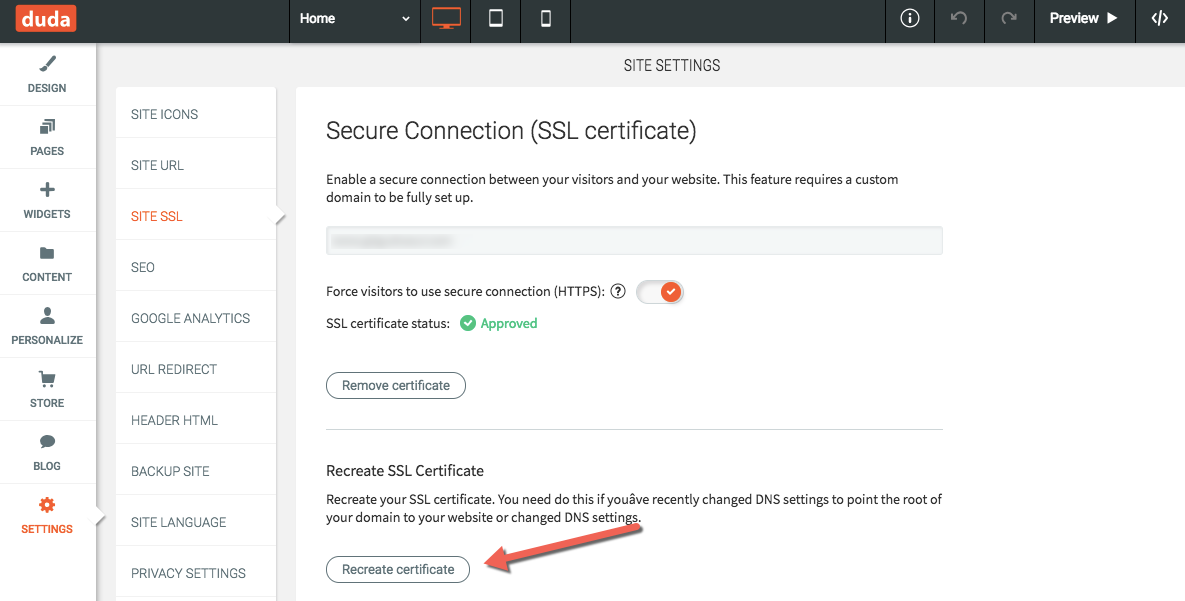
Here are some of the game-changing SEO solutions that come baked in to every Duda-powered website:
- Hosting built on top of Amazon’s best-in-class AWS platform
- Image size and file type optimization
- SSL certificates enabling HTTPS connections
- Lazy loading of style sheets and images
- CDN for large media files
It’s true that all of these capabilities can be unlocked on WordPress as well. But that requires a lot of configuration and sourcing from expensive multiple third-party vendors. With Duda, it all comes built in.
4. Range of themes
WordPress is justly famous for offering thousands of different themes and templates, making it easy to find an appropriate theme for every client.
The Envato Elements marketplace alone, just one digital goods site for buying and selling design files, lists nearly 1000 WordPress themes.
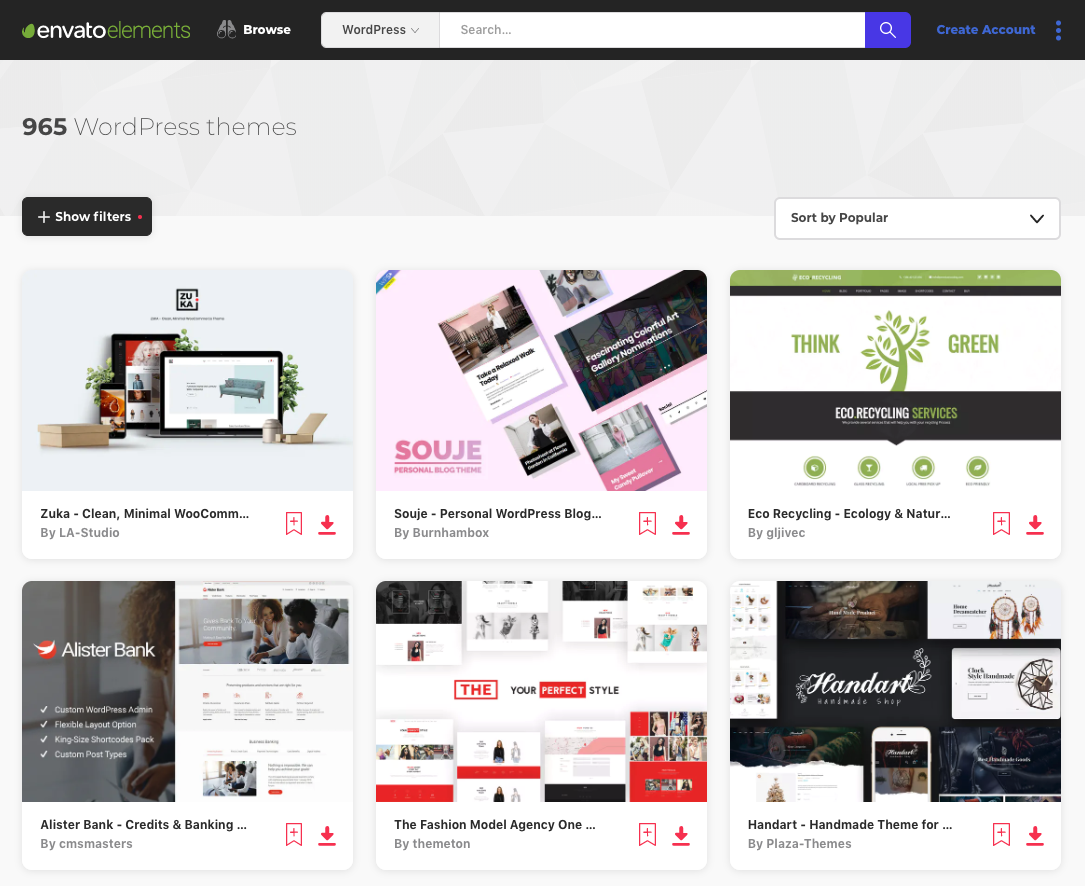
That said, because it’s an open-source platform, not every WordPress theme reaches the same high standards. Some of them aren’t compatible with certain plugins, or have serious security vulnerabilities, and many look very similar to each other.
Duda offers serious competition in the form of three whole libraries of content templates, themes, widgets, and other design elements that help speed up the web design process.
What’s more, you can create your own custom templates and save them in the Duda library, so that other designers on your team can quickly pull them out and apply them to a new site.
You can even aggregate old content to your new themes without entering the drag-and-drop editor, since Duda’s “connected data” capabilities make headless, API-driven website creation simple and scalable.
5. Content collection tools
Duda outstrips WordPress by a long way here. WordPress doesn’t offer any tools to streamline and speed up the often time-consuming process of content collection, but Duda has plenty.
Duda automates the task of scraping data from your client’s existing digital presences, and also provides an automated “Collect from Client” form to request the data and assets you need to complete your work, importing them directly into your account’s libraries.
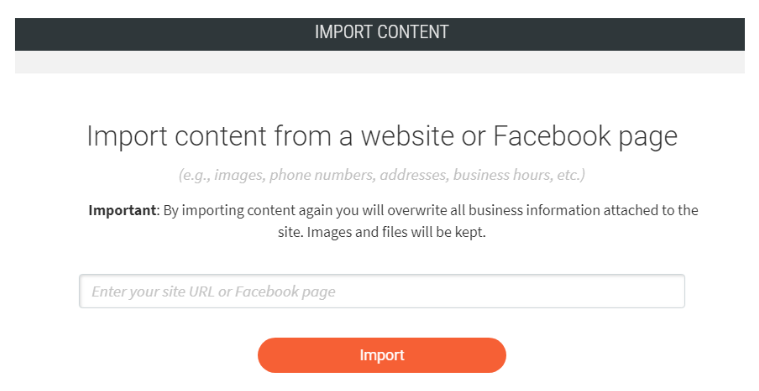
What’s more, thanks to Duda’s specialized user permissions, you can safely invite your client to add content directly to the site, without risking them accessing and potentially altering sensitive areas of code or design.
6. Multi-site management capabilities
Even if your web design agency starts off small, you’ll quickly find yourself designing and maintaining dozens of client sites. WordPress offers WordPress Multisite to help you manage them all. It permits you to install and manage themes and plugins, grant permissions, and accept software updates across multiple WordPress sites.
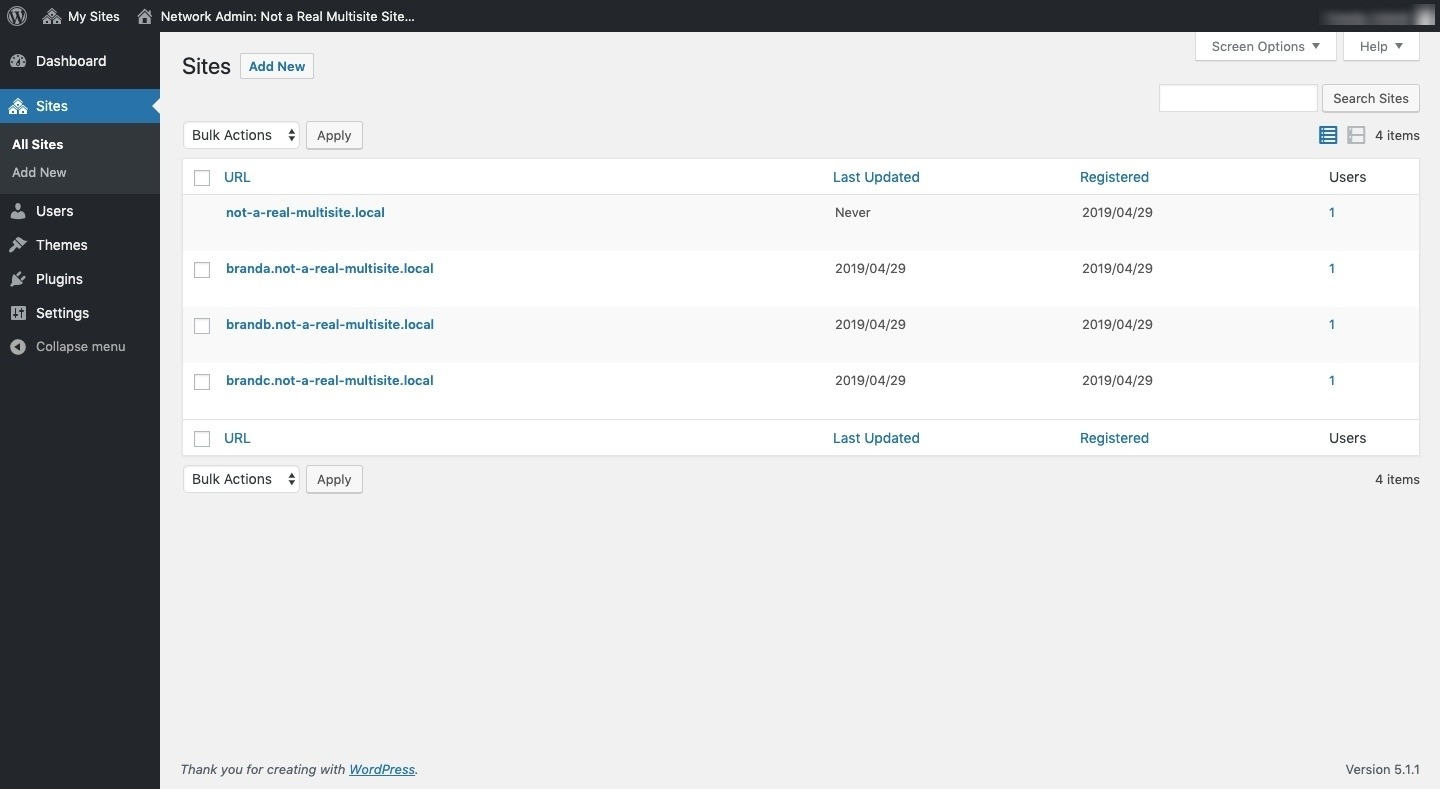
The drawback is that it only works on a very high level. It’s basically made for brands that manage multiple publications as part of a network – not for agencies that manage multiple properties on behalf of unrelated businesses.
With WordPress Multisite (WPMS), you have to implement changes to all sites at once; you can’t change one site at a time. It also doesn’t enable content creation through the multi-site dashboard. To input or alter content, you’ll have to log in to each site separately, then log out and log in to the next site, and so forth.
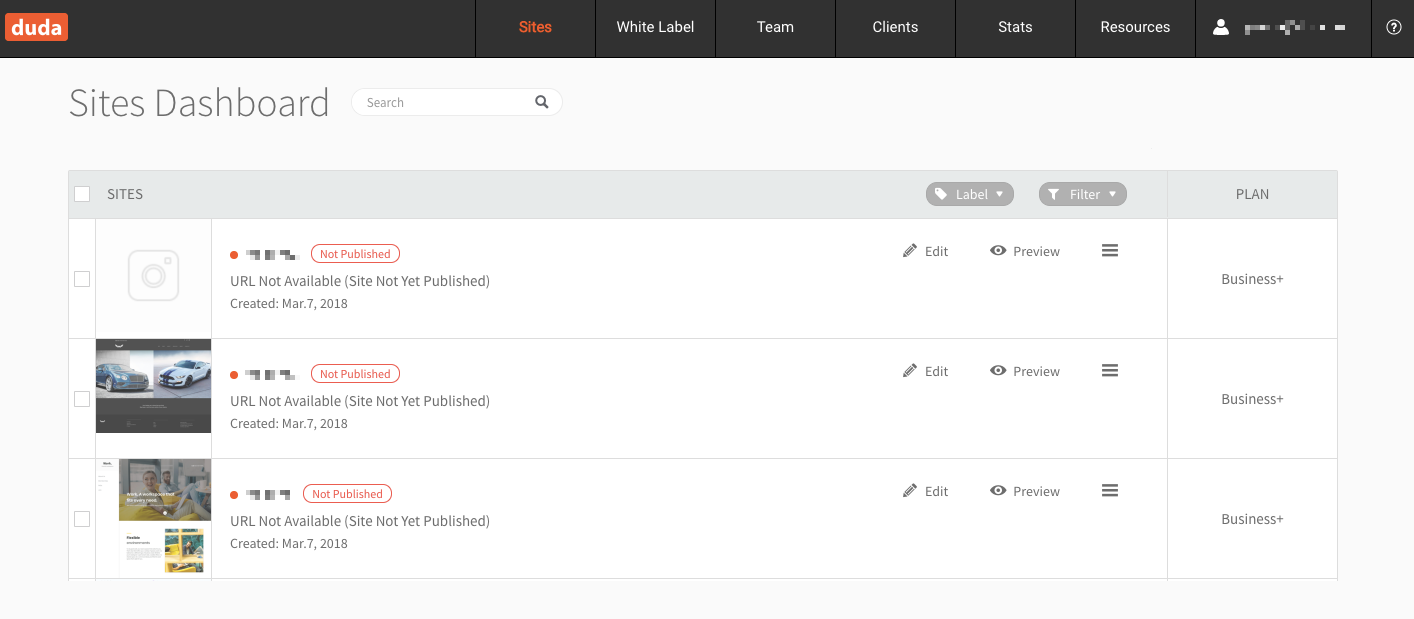
In contrast, Duda has a true multi-site management dashboard that allows you to make changes to the content, design, or code of each site individually from within the dashboard.
It saves you time logging in and out of multiple sites, and improves your project management and ability to keep track of changes across numerous sites.
7. White label option
When you use WordPress to build a client site, what you get is a site built on the WordPress brand. There’s no white label option, unless you want to invest in having a coder replace all traces of WordPress branding from the backend.
But even that strategy could be a major mistake, since you’d have to repeat the process every time there’s a new version of the WordPress source code released, or you’d risk getting your clients’ sites hacked.
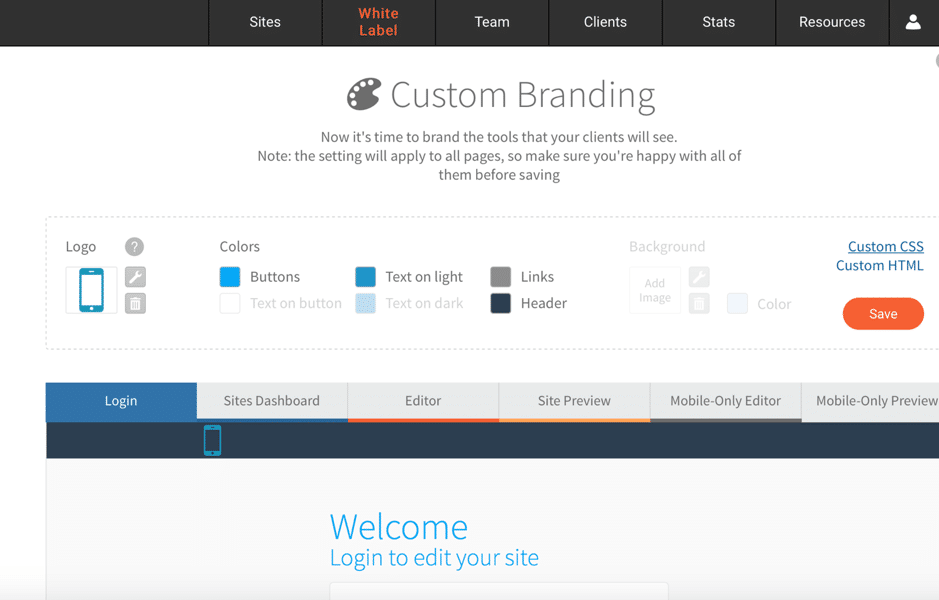
Duda, on the other hand, offers a white label version for you to use with your own agency branding, as well as an open API. This helps you look more professional and assists you in associating your agency with a sense of value in your clients’ minds.
You can also use the API to create fully self-service website building platforms for your clients to use on their own. This is exactly what top hosting platforms like Checkdomain and 1&1 Ionos have done.
The verdict: Duda wins for web design agencies
WordPress has many positive features that make it an ideal platform for individuals setting up a business, blog, or eCommerce site – including an outstanding user interface, massive libraries of plugins and templates, and top SEO tools. However, the accessibility and simplicity that make it well suited for individuals make it a runner-up for web design agencies.
Duda offers a unified, all-in-one solution with stand-out functionalities like content collection automation, in-platform communication, and user permissions that you can fine-tune according to your agency’s needs. When you add cutting-edge capabilities like a multi-site management dashboard and white-label versions, it makes it every web design agency’s first choice.
The post WordPress vs. Duda: Which platform offers more value to design agencies? appeared first on Zac Johnson.
Labels: Zac Johnson


0 Comments:
Post a Comment
Subscribe to Post Comments [Atom]
<< Home