8 Tools for Producing Top Quality Podcasts for Your Business
You’ve listened to podcasts and heard about their marketing potential, but you still have a lot of questions. Are podcasts free to produce or will you need to dip into your ad budget? Will you need a fancy recording studio? What happens if you end up with dead air time or a screaming baby in the background and don’t know how to fix it?
While recording a high-quality podcast does require purchasing some equipment, such as a USB microphone, you won’t need to break the bank to break into this popular genre. Here are eight free and low-cost tools that will allow you to record, edit, and promote podcasts, all from the comfort of your home.
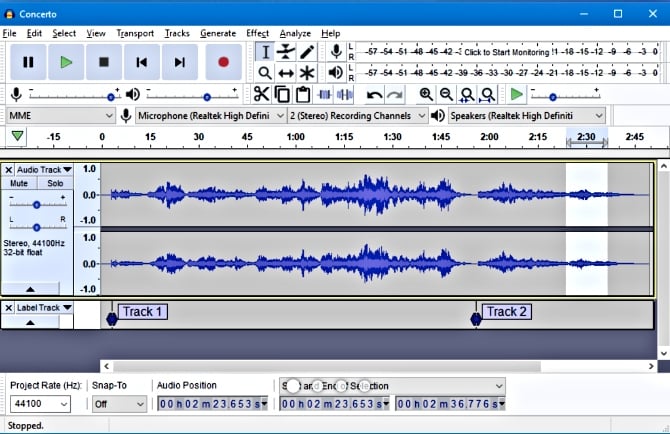
Audacity.
With software that works equally well on Mac, Windows, and Linux, this free, open-source app has everything a beginning podcaster needs. Monitor recordings in progress, mix audio tracks, and access all your editing tools from your main dashboard. Audacity even has a few more sophisticated audio-processing features, so you can remove distracting sounds like coughs or static.
GarageBand.
While Audacity is designed to be bare-bones, GarageBand is an option for beginners and veterans alike. This free digital workstation for Mac is a full-fledged recording studio complete with a MIDI synth and instrument plug-in support. Designed with musicians in mind, the app includes a suite of digital instruments, including keyboards, drums, and guitars, but it also provides podcasting templates. Its library of sound effects, jingles, and sound profiles with male and female voices might also prove useful to podcasters.
Adobe Audition.
Known for its movie editing software, the Adobe suite has much to offer podcasters as well. For those who understand the basics of audio editing, this premium, subscription-based option provides more fine-tuning and flexibility than most free apps. For $20.99 per month, Adobe Audition Pro will help you produce the kind of crisp sound quality you’d expect from a professional studio, while the comprehensive toolset reduces the time required for editing.
Rearrange any clip to fit any timeframe with the Remix tool. Set levels for each voice in your podcast and edit them separately in post-production. Use the Diagnostics panel to repair and restore audio based on the spectral frequency display. Craft layered compositions and adjust the audio amplitude.

Hindenburg Journalist.
If you’re creating a narrative podcast in the vein of NPR’s This American Life, you need a tool designed specifically for storytelling. Hindenburg Journalist is a treasure trove of broadcasting journalist essentials. While the Pro version is pricey, a free trial is available.
The software works across multiple devices and records uncompressed sound, so you can record in multiple locations without sacrificing sound quality. The automated equalizer creates a consistent voice for your radio persona. Hindenburg also automatically sets volume levels for any audio clip you import, so you don’t have to worry about sample rates or bit rates. The clipboard allows you to get a bird’s eye view of all your material and build a story from interview sound bites, music, and ambient sounds.
Zencastr.
One of the challenges of podcasting is interviewing guests remotely. Many podcasts have gone awry due to lags or audio issues. Zencastr, however, is an easy-to-use system that records each guest on a separate audio track locally to maintain sound quality. Even if you lose your connection to your guests, their words are still recorded.
Zencastr has a soundboard for live editing, so you can insert ads and segments as you record. Connect it to your Dropbox or Google Drive to access the MP3 files. The free version includes eight hours of audio and two guest tracks, while the professional plan includes unlimited guests and episodes, post-production features, and lossless.WAV recordings.
Notion.
Producing a successful podcast requires more than recording and editing. It takes plenty of research, brainstorming, planning, and organizing, especially if you’re working with a team. You’ll need the tools to ensure everyone is on the same page during the entire process. Notion is an online collaborative workspace where your entire team can take notes and access information.
Create a list where your team can jot down their ideas for new episode topics. Create a folder where your co-host can leave information on guests, so you can prepare for upcoming interviews. Use the Knowledge Base to upload information everyone needs to know and the Task Board to manage everyone’s assignments.
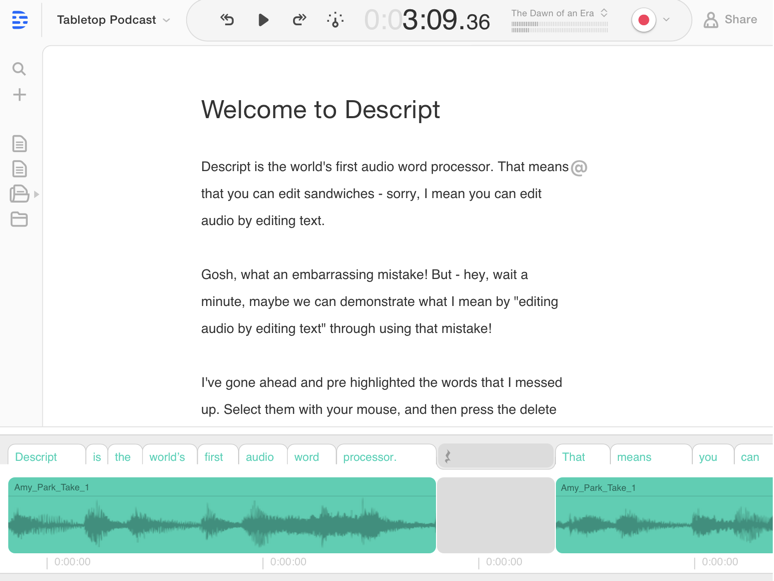
Descript.
After you’ve recorded and edited your podcast, you want to make it as accessible as possible. Creating a transcript of the audio will allow the hearing impaired to access the content, but it will also come in handy for show notes or blog posts. If a transcript exists, your podcast will be searchable on Google, which means more potential subscribers will find you.
Descript analyzes your audio file to produce a high-quality transcript. When you cut out noises, awkward sentences, or other mistakes from the written transcript, the corresponding footage automatically gets deleted from the audio track, which makes editing your podcast a snap.
Wavve.
One of the problems with podcasts if they’re difficult to share via social media. Wavve allows you to promote your podcasts by creating customizable audiograms. Choose from different waveform animations and select the clips to highlight your best segments and guests. Best of all, Wavve generates closed captions so your social media followers can view your content with the sound off.
Podcasting… It’s All About You (and the Tools You Use)
Right now podcasting is a very hot niche market. However, unlike blogging or affiliate marketing, it’s not something you can really do behind the scenes and just casually create and launch.
A lot of time, work, and effort goes into launching a podcast, and it’s not just about the voice/audio you put into it, but also the tools that you use as well.
Be sure to run through the list above and see which of these tools best fit your needs to improve your podcast while also making you sound better in the process.
The post 8 Tools for Producing Top Quality Podcasts for Your Business appeared first on Zac Johnson.
Labels: Zac Johnson


0 Comments:
Post a Comment
Subscribe to Post Comments [Atom]
<< Home