vCita Review: The Best Appointment Scheduling Tool for Your Business
It doesn’t matter if you’re a solopreneur or if you’re the owner of a business with employees – managing client appointments while keeping everyone satisfied is by no means easy.
A lot of time is wasted every day going back and forth via email, coordinating time availability options. And then there’s the huge time suck associated with manually keeping track of appointment bookings, cancellations, invoices, and late payments. Worse yet, most SMBs use multiple apps to handle scheduling, calendaring and messaging. As you can probably guess, this results in lower productivity and major drops in work efficiency..
The good news is, by using the right online appointment scheduling platform, you can optimize your appointment bookings, manage clients, keep client files in one place, automate marketing campaigns, and collect payments.
Enter vCita, a powerful online scheduling solution that’s equipped to match the appointment booking needs of SMBs. It offers the tools you need to maximize productivity and improve client engagement. With this in mind, in this post, we’ll take a look at exactly how vCita enables solopreneurs and SMBs to effectively meet their appointment booking needs and more.
What Is vCita?
vCita comes with a suite of client management and marketing tools, available as a web app, a mobile app and a family of CMS and social media integrations, to help small businesses easily manage appointment bookings, billing and related workflows.
In addition to this, vCita offers a number of CRM capabilities such as contact management, segmentation, billing and invoicing, and a built-in client portal. vCita lets you collect payments from your clients for appointments and gives you access to built-in marketing features including automated marketing campaigns, lead capturing capabilities, and landing pages.
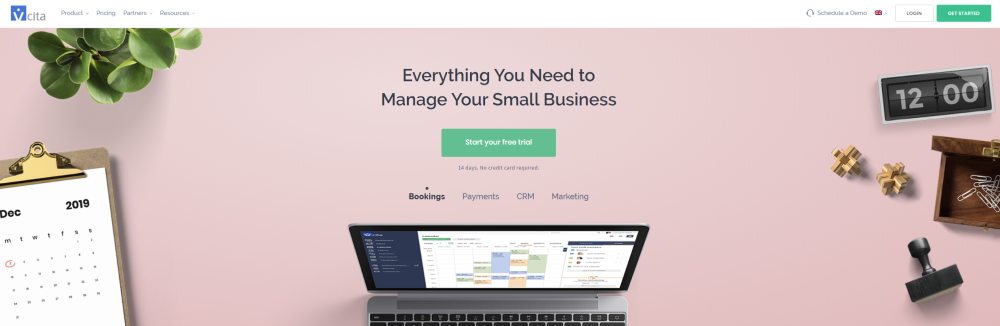
vCita’s powerful website widget lets your clients book appointments themselves and reach out to you via whichever communication channels you set as options. It’s the perfect solution for solopreneurs and SMBs who’re looking for a user-friendly, automated, and affordable way to schedule appointments, manage clients, and collect payments.
Appointment Scheduling
vCita helps you improve appointment scheduling workflows, which is especially helpful for businesses that spend a lot of time managing appointments and delivering services.
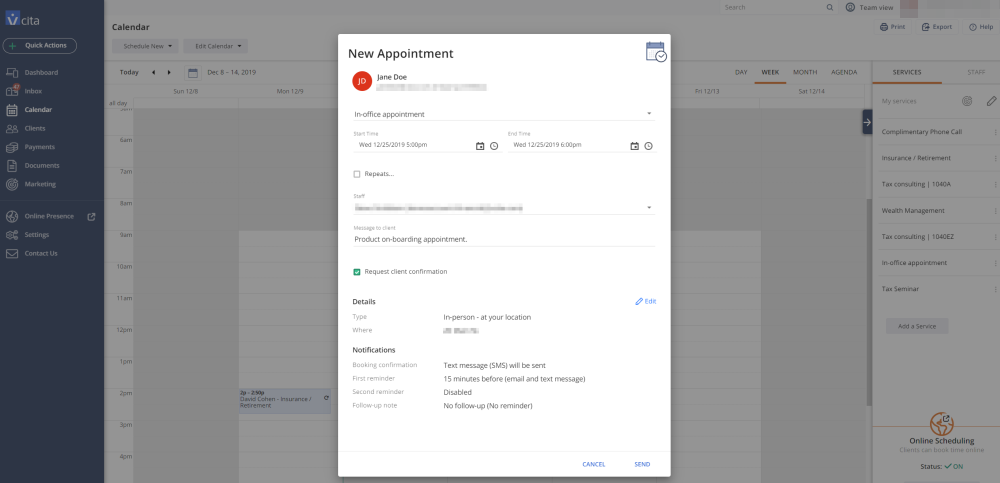
vCita’s calendar lets you automatically confirm client scheduling requests, saving you time spent on back-and-forth communication. Additionally, you can sync your existing calendar with your vCita calendar, so that only the time slots where you’re actually available will appear as options for people to claim.
On the back end, you can easily set up your widget to display important information such as appointment duration, location, and pricing of each service you offer. And you can easily access all of the details associated with each appointment, including the contact’s payment history, internal notes and associated contact details.

Creating recurring meetings manually is difficult, since you have to make sure the same slot is available for every instance of the recurring meeting. But vCita lets you set it all up with just a few clicks.
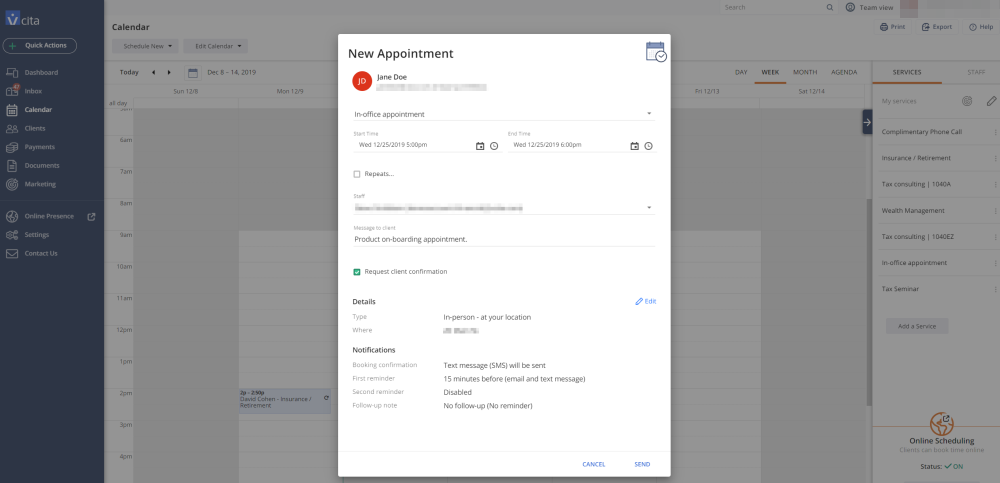
Beyond this, vCita lets you link to the client-facing scheduler as a prominent call-to-action on your Facebook Page and Google My Business profile. And you can embed the complete scheduling interface in your web pages, as well as your vCita-powered landing page and client service portal.
But what if you manage a team of service providers, each with his or her own areas of expertise and availability issues? In the back end dashboard, you can sync up everyone’s calendars, and you can associate specific team members with specific services and appointment types, which helps boost productivity and enables you to deliver better user experiences.
vCita gives you access to a branded client portal increasing client engagement and enabling your clients to easily view upcoming appointments, make payments, and share documents. This makes it easy for clients to get in touch with you through their platform of choice, and when you handle all communications through vCita, its CRM will automatically create a log of all messages and their attachments.
Client Management
Your appointment scheduling tool should help you get a bird’s eye view of your client’s history. This way, you’re able to better manage your appointments and track any cancellations in time, to squeeze in more clients.
The contact management system allows you to easily see rich details for everyone in your database, including their payment and appointment histories, conversations, documents, notes and relevant audience segments, which are managed through a super intuitive tagging system.
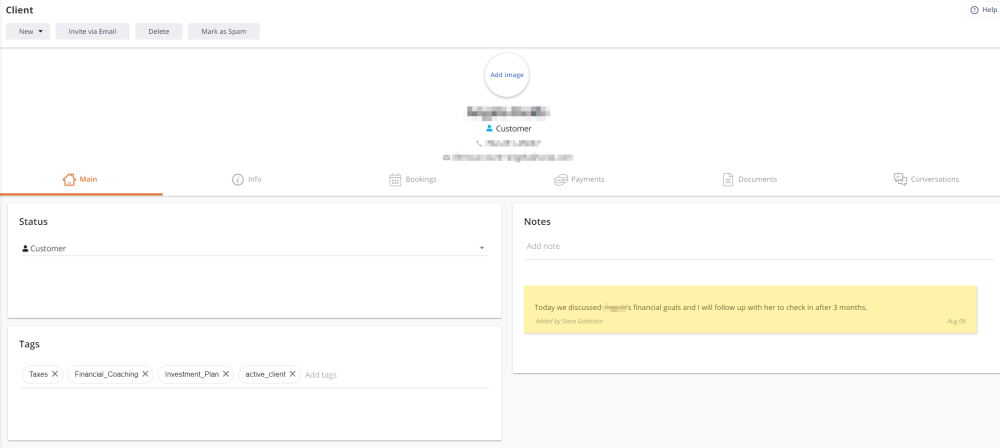
With all of this information on a centralized platform, you can easily assign clients to team members as they come in. This boosts work productivity and enables you to offer an improved client support experience.
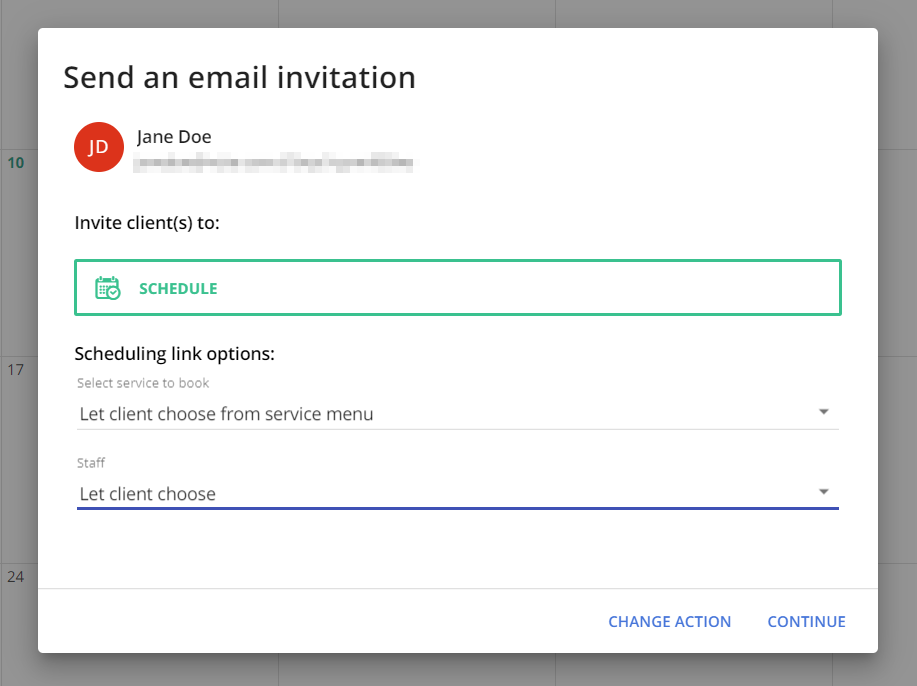
With vCita, you can quickly configure automated pre-meeting reminders and custom post-meeting follow-ups. This means that you can reduce no-shows and get more returning business, by inviting your clients to book their next appointments.
Additionally, vCita comes with a powerful lead capturing widget that gathers emails from your site visitors and converts them into paying customers. It lets you store, manage, and label leads, helping you with your lead scoring and client segmentation efforts.
It also lets you improve your digital marketing efforts via email and SMS marketing campaigns, enabling you to bring in more clients and increase revenue.
Payments
You need an appointment scheduling tool that lets you quickly send invoices, receipts, and estimates to clients during the appointment or meeting such as when you’re on a sales call or when you’ve just closed a deal. vCita takes this one step further, allowing you to collect payments via the web, either upon booking or after the appointment has taken place.
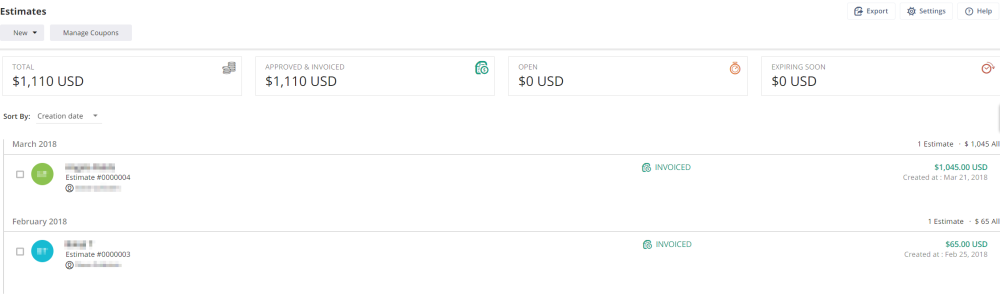
It’s important to go with a scheduling solution that allows you to manage client payments from a centralized platform. With vCita, you’re able to deliver a coherent and consistent experience.
Additionally, vCita helps you keep track of pending and overdue invoices, using automated payment reminders, so you don’t miss a payment.
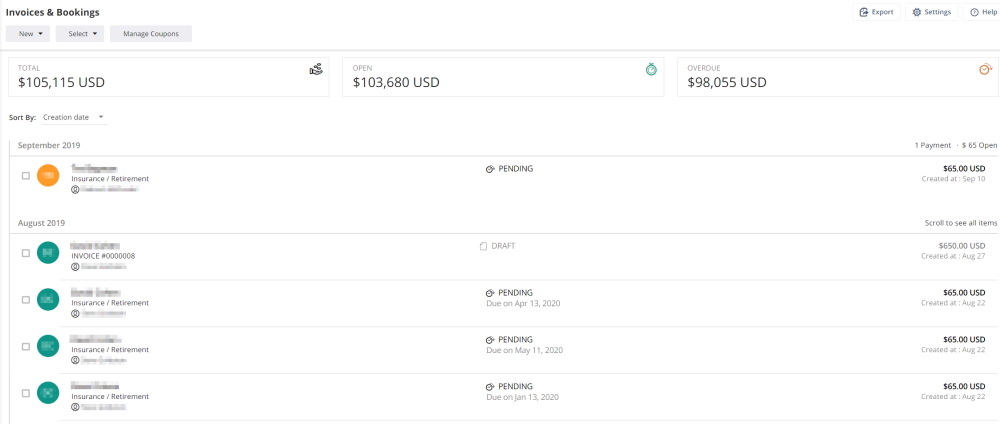
You can enable your clients to pay online through PayPal or credit cards, which are processed by Stripe or Square. People can pay via the client portal, or you can add a payment button to your invoices.
vCita can also be connected with Zapier for additional automation integrations, and Quickbooks, which is great for accounting related tasks.
Marketing
You should be able to manage your business’s marketing from a centralized platform that allows you to leverage cross-channel marketing including email and SMS. Moreover, it should let you deliver personalized experiences without a traditional marketing tech stack comprised of dozens of apps. You should consider going for a solution that makes it easy for clients to book appointments directly from emails.
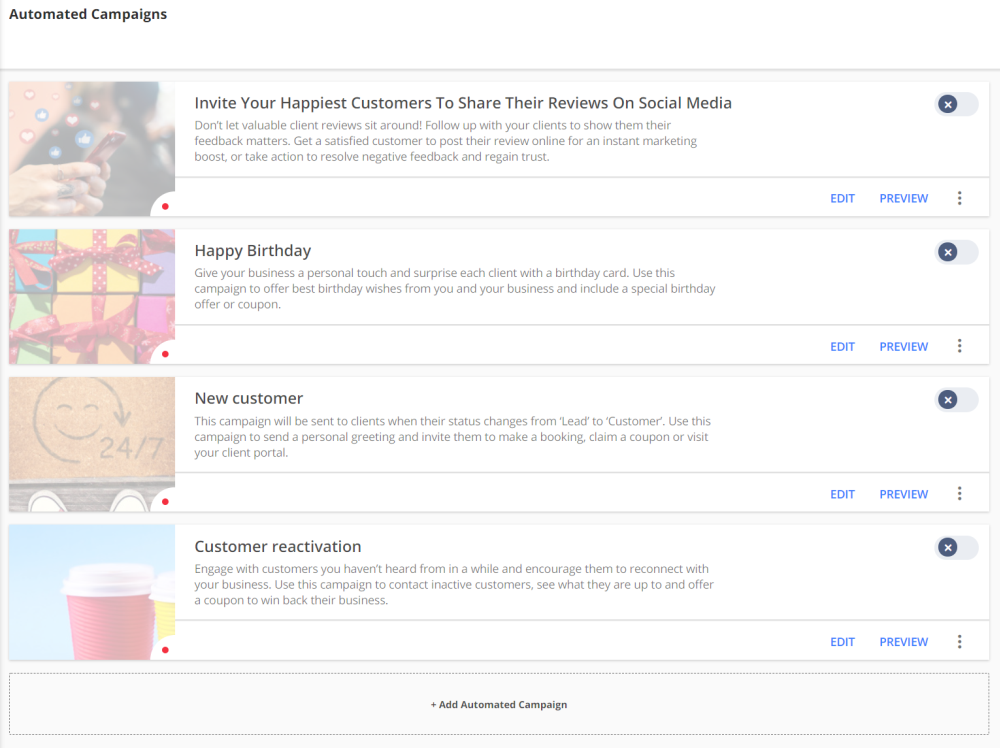
With vCita, you’ll be able to quickly create engaging marketing campaigns using its pre-built templates and pre-set automated campaigns. It offers client segmentation – based on different factors such as client location, and interests – and personalization options to help you tailor marketing messages to individual clients.
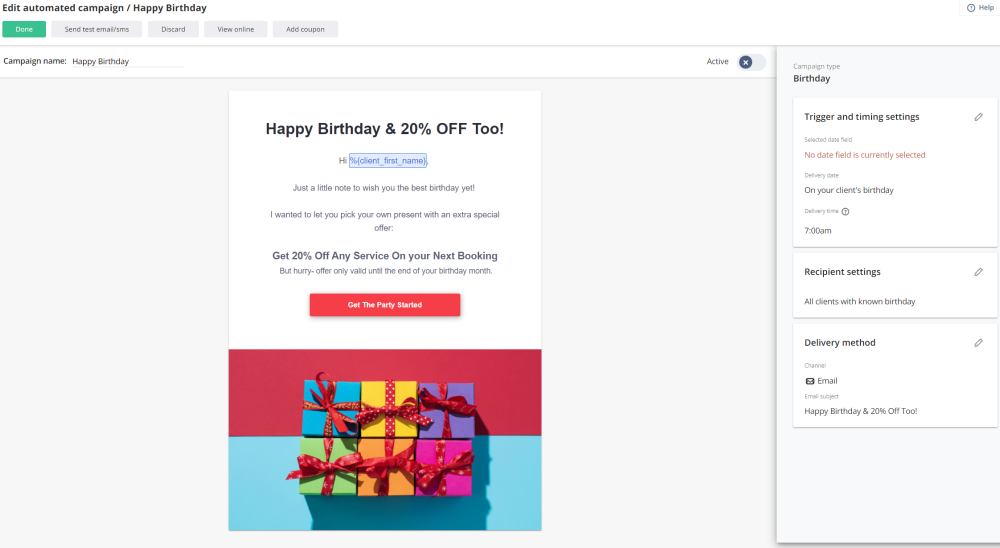
vCita allows you to quickly set up individual or drip campaigns using pre-built workflow and message templates, optimized for client engagement and retention. For instance, you can send a Welcome email to new clients, a Happy Birthday greeting, or an It’s Been a While email to re-engage dormant clients.
But these are just the pre-built marketing messaging campaigns. You can also use the platform to set up anything you like, segmenting your audience according to any of the data you have in your CRM, including appointment types, loyalty levels or onboarding date. And all campaigns can be dispatched via email as well as SMS.
You can track the performance of your marketing efforts, segmenting reports according to campaign, specific message or contact-specific engagement.
Conclusion
Businesses that require clients to book appointments and meetings have much to gain by using a powerful online scheduling software product like vCita.
We looked at some of the key features on offer with vCita and discussed how it can help solopreneurs as well as small teams improve productivity and schedule their appointments faster. It also comes with useful features like client management, payment handling, and automated cross-channel marketing capabilities.
vCita doesn’t require any coding skills or other technical knowledge, so you’ll be able to easily get started and accept appointments right away.
The post vCita Review: The Best Appointment Scheduling Tool for Your Business appeared first on Zac Johnson.
Labels: Zac Johnson


0 Comments:
Post a Comment
Subscribe to Post Comments [Atom]
<< Home