5 Features to Look for in a Mobile Attribution and Analytics Platform
Attribution enables app marketers to learn how users find out about their app and how they engage with it. When you use a great attribution platform, you’re able to map out data points for all sorts of user interactions – from clicking an ad to installing the app to in-app purchase activities.
This puts you in the best possible position to optimize your marketing and media spend over time, thereby maximizing the user acquisition impact of your activity.
In this article, we’ll take a closer look at what mobile app attribution is and the key features you need to consider when choosing a mobile app attribution platform for your business.
Let’s get started!
What Is Mobile App Attribution?
Once you build your app and run marketing campaigns to promote it, you’ll need a way to determine which campaigns yield the most conversions and which ones should be discontinued. This is where mobile app attribution comes in.
Mobile app attribution refers to the process of understanding the user’s journey of finding your app and interacting with it. It also guides them through your conversion funnel while connecting them to key actions along the way.
Attribution allows mobile app marketers to make better budget allocation decisions by identifying the marketing channels, creative, timing, targeting approaches, and CTAs that lead to their conversion goals. This information also helps them improve their user acquisition strategy and marketing performance.
In fact, according to the State of Mobile 2019 report, ad marketers implemented complex ad strategies across both app marketplaces with games using 45% more ad platforms on average across iOS and 35% more on Google Play.
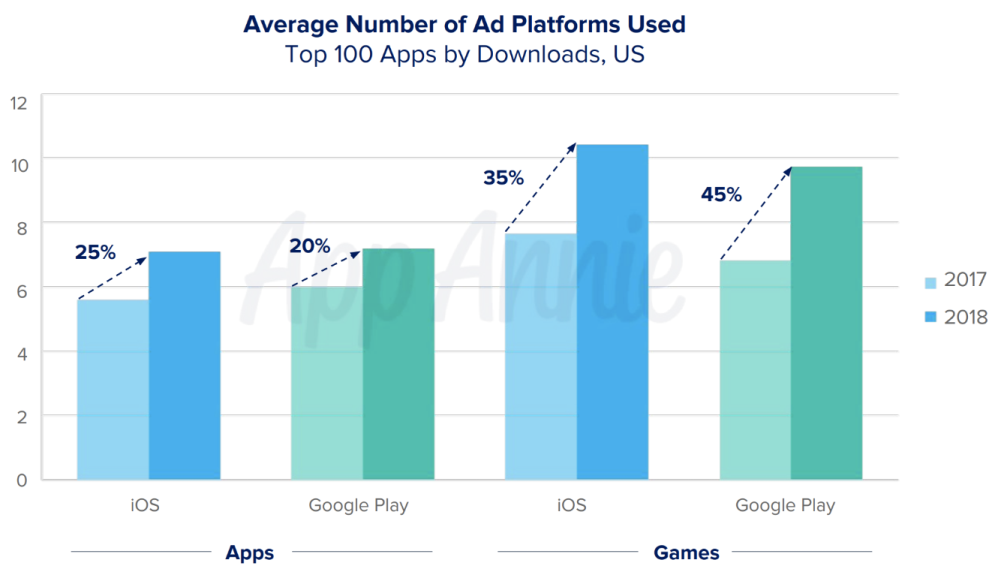
Here are some of the most common attribution challenges mobile app marketers face:
- Setting up, managing and measuring many campaigns, on multiple channels, and experimenting with targeting and creative.
- Making sense of questionable campaign data from ad platforms that could potentially be fraudulent. Media networks are in the business of selling more media campaigns, so they’ve been known to turn a blind eye to potentially faulty measurement. That’s why specialized attribution tools are needed to organize and understand data anomalies.
- Lack of industry-wide standards for creating data points and ambiguity regarding which data points are most significant.
- Many times, users will complete the conversion in multiple sessions or through multiple channels. While mobile app marketers are able to determine the media source that delivered the final click, monitoring user journeys across multiple channels and platforms will give you more accurate information.
- An effective way to avoid attribution fraud that could otherwise drain your user acquisition marketing budget, hide your best performing channels, and affect your data accuracy.
Now that we have a better understanding of what mobile app attribution is and the challenges marketers face, let’s look at some of the key features you should look for in mobile app attribution platforms.
1. User Acquisition Attribution
In the mobile app industry, user acquisition refers to the process of acquiring new users or customers using marketing campaigns.

There are three main types of user acquisition activities:
- Paid media marketing. This involves using media platforms to show direct response ads whose content drives users to install the app. These include banners, targeted posts, social media ads on sites like Twitter, Instagram, and Facebook and video ads on mobile ad networks.
- Owned media marketing. This involves using owned marketing assets to acquire new users. These typically include websites, SMS campaigns, emails and QR codes.
- App store Optimization (ASO). Similar to SEO for the web, when marketers work on ASO, it means they’re optimizing keywords, descriptions, headlines and images on app store listings. This activity helps boost organic installs and therefore plays an important role in user acquisition.
A successful user acquisition strategy helps app owners grow their business and boost their bottom line. It also helps to improve the number of installs, thus bringing in engaged, paying customers.
Here’s a quick look at the user acquisition attribution features offered by different mobile app attribution platforms:
- AppsFlyer. With AppsFlyer’s NativeTrack, you’re able to gain visibility into which ads your audience interacts with throughout your conversion funnel – regardless of the touchpoint or which device they’re using. This robust and dynamic solution can handle real-time data at scale with accuracy and speed.
- Branch. Branch’s People-Based Attribution allows you to connect touchpoints from all marketing channels with conversions on every platform. As a result, you won’t have to worry about debugging errors resulting from legacy attribution tools.
- Kochava. Kochava offers a powerful mobile attribution and analytics solution that helps users measure audience activity regardless of the touchpoint they’re visiting or their device. Marketers are also able to segment users based on ads, subscriptions, downloads, and revenue streams.
2. Multi-Touch Attribution
Multi-touch attribution refers to the process of finding out the touchpoints along the user’s journey that contributed to a successful conversion – whether it be in the form of an app install or a purchase.
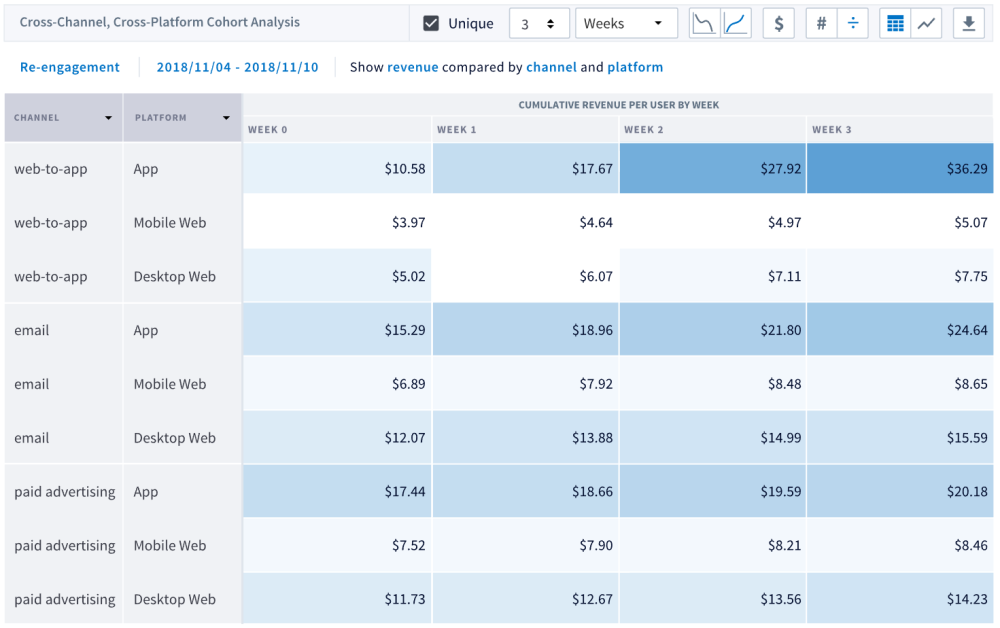
There are two types of multi-touch attribution:
- Single channel. Measuring the interactions that individual audience members make with your ads, as seen on one device.
- Multi channel. The same as single channel attribution, except that here, you’re taking it to the next level, measuring individuals’ interactions across multiple devices such as mobile, TV, desktop, or even offline.
Multi-channel attribution is also called fractional attribution because it assigns weighted credits to media sources that indirectly assisted in the conversion. Any media asset that a given audience member interacts with will receive a fraction of the conversion credit.
This is especially important considering how people discover and install apps. Only in very rare cases will people install your app the first time they hear about you, which is why it’s important to understand what drives people to download your app, become loyal users and make purchases. This helps marketers better understand how (and why) a user installed or purchased an app and helps them make informed decisions regarding budget allocation.
Here’s a look at the multi-touch attribution features offered by different mobile app attribution platforms:
- AppsFlyer. AppsFlyer attributes three assisted installs – as well as the attributed install source – by using the same attribution login. Multi-touch reporting comes into play when AppsFlyer’s OneLink universal deep links or built-in integrations are used for measuring assisting channels.
- Branch. With Branch, you’re able to track user journeys across all channels by comparing multi-touch attribution across email, web, social, and ads.
- Kochava. Though Kochava doesn’t offer multi-touch attribution per se, it does offer multi-touch reporting. Multi-touch reporting surfaces the clicks and impressions that occurred during the user’s interactions with your marketing campaigns and generates graphs that reveal which networks drive unique traffic. So you won’t be able to follow individuals’ journeys towards conversion, but you’ll be able to see which ad interactions involved individuals that have already engaged with your other marketing touchpoints.
3. Retargeting Attribution
Mobile retargeting attribution enables marketers to increase user engagement and boost installs, app use and in-app purchase activity. This allows mobile advertisers to optimize their app retargeting campaigns and increase conversions.

There are two main types of mobile retargeting:
- Re-engagement. This involves ads aimed at prompting the user to open their already-installed app after viewing or clicking on a retargeting ad.
- Re-attribution. Here, the ads are aimed at driving a user to reinstall an app after they’ve uninstalled it.
Let’s look at the retargeting attribution features offered by some of the most popular mobile app attribution platforms:
- AppsFlyer. AppsFlyer offers built-in retargeting attribution to help you measure and optimize your ad campaigns, improve performance, and boost sales. It helps you identify which retargeting campaigns led to re-engagement compared to re-attribution, new in-app engagement, click and conversion rates.
- Branch. Branch’s people-based attribution uses automatic cross-platform identifiers to help marketers recognize users across both web and app in order to retarget them across both platforms.
- Kochava. With Kochava, marketers are able to run re-engagement campaigns to retarget users by creating their own audience lists.
4. Cohort and Retention Reports
For those unfamiliar, a cohort refers to a subgroup of users with a shared characteristic. Cohort reports enable marketers to apply filters, groupings, and dimensions for comparing user interaction and performance over time.
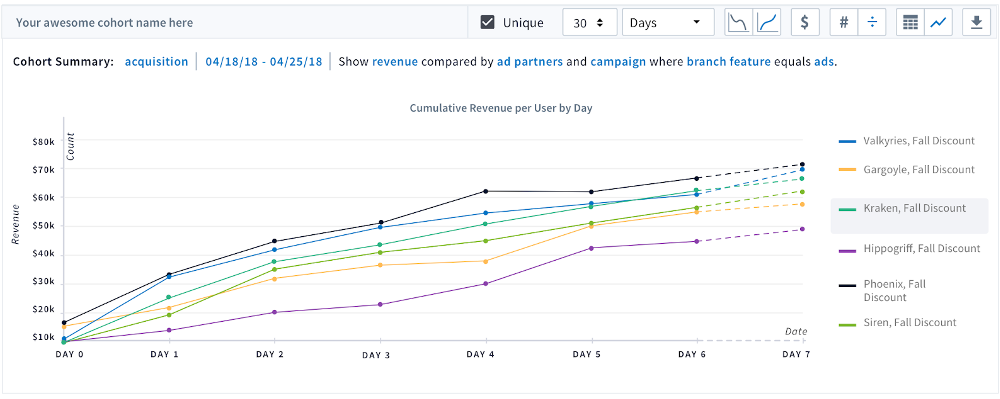
If your app has a subscription billing model or otherwise relies on ongoing use for revenue, then you’re probably already keeping a close eye on your cohorts, tracking the lifetime value of each segment with the goal of correlating time to churn with acquisition details. In other words, when keeping users engaged with your app is the key to business success, you need to know which marketing activities yield the users who stick around the longest.
Cohort reports help uncover the most common indicators of conversion such as user engagement, geography, and ad campaign, helping you understand the performance of cohorts and how to improve them using re-engagement or campaign optimization.
User retention is one of the most significant KPIs used by mobile advertisers, and it’s easy to understand why: it costs far less to maintain an active user than to attract a new one. This is precisely why user retention is important to marketers who work in highly active app verticals such as gaming.
Here are some cohort and retention report features offered by popular mobile app attribution platforms:
- AppsFlyer. AppsFlyer’s cohort reports give you access to easy-to-use filters and flexible parameters which enable you to better understand your data, how each of your marketing campaigns are performing in terms of customer lifetime value, and the areas that need improvement. You can monitor trends specific to users who interacted with your app after clicking on the same ad – or by media source, campaign or country.
- Branch. Branch’s cohorting features let you group users who installed your app according to each ad campaign. You’re able to apply filters to app install and re-engagement cohorting events.
- Kochava. Kochava allows marketers to sort on the basis of each available data point, build cohorts of users, and quickly export data in different formats. You can set filters – including campaign, device, events, location and agency – to organize and better visualize data.
5. Pivot Tables
Pivot tables enable marketers to understand complicated problems easily by using deep analysis tools. Most attribution platform pivot tables come with several predefined reports as well as features that allow you to create your own custom reports.
For example, if you need to dig deeper into your total media spend and KPIs, you can use pivot tables to analyze media costs and ROI across apps and various media sources. This way, you can easily identify areas that have room for improvement and optimization.
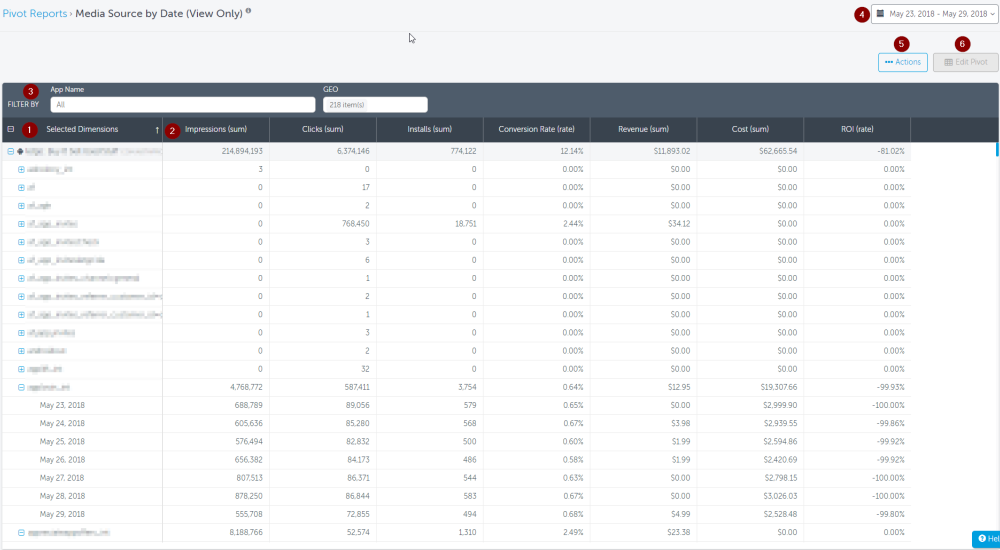
Custom charts like these offer a simple and cost-effective way to generate useful insights, share them with your team members, discover opportunities, and quickly adapt to any changes in your app’s ecosystem.
Here’s a look at the pivot table features offered by mobile app attribution platforms:
- AppsFlyer. AppsFlyer’s Pivot module offers a powerful analytics solution that you can utilize without having to rebuild custom pivot tables or downloading data. It lets you better understand data, collaborate with your team, improve performance, and adapt to changes in a streamlined way.
- Branch. Branch doesn’t offer this sort of functionality. However, you can export raw Branch data – either from the dashboard or by using the Data Export API – and create pivot tables yourself.
- Kochava. With Kochava, you can simulate pivot tables within Kochava Analytics to gain insight into how different metrics impact install and in-app behavior. However, unlike a proper pivot table that you can interact with, Kochava only lets you view pivoted data.
Conclusion
Mobile app attribution allows marketers to understand the user’s journey, including how they first learned about the app, what marketing touch points prompted them to install it, and how they’ve engaged with it since. This information enables them to improve their marketing campaigns and boost conversions.
By analyzing your own specific needs, you’ll be in a better position to identify the mobile app attribution platform that’ll help you attract more users to your app and increase your bottom line.
The post 5 Features to Look for in a Mobile Attribution and Analytics Platform appeared first on Zac Johnson.
Labels: Zac Johnson


0 Comments:
Post a Comment
Subscribe to Post Comments [Atom]
<< Home